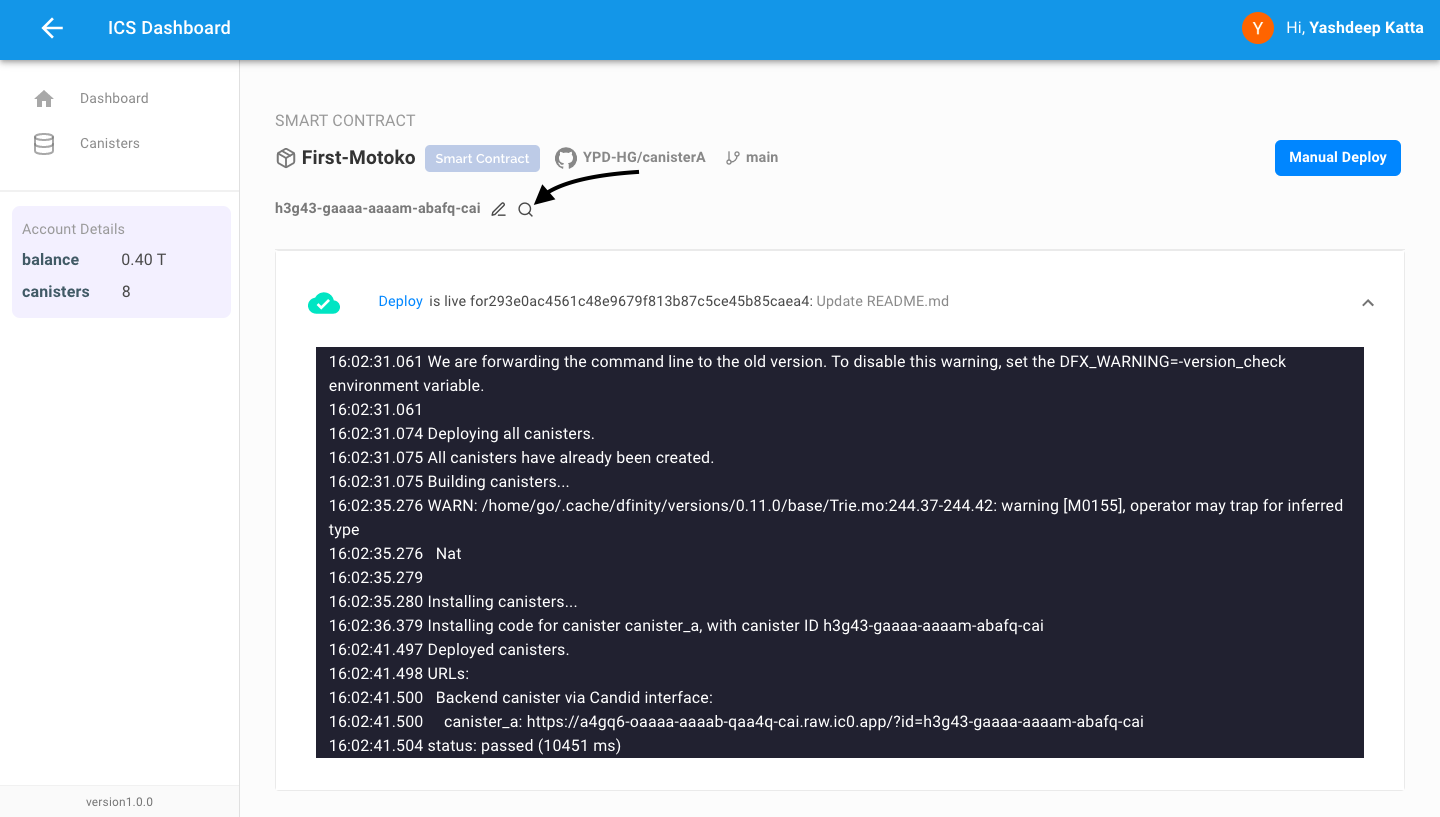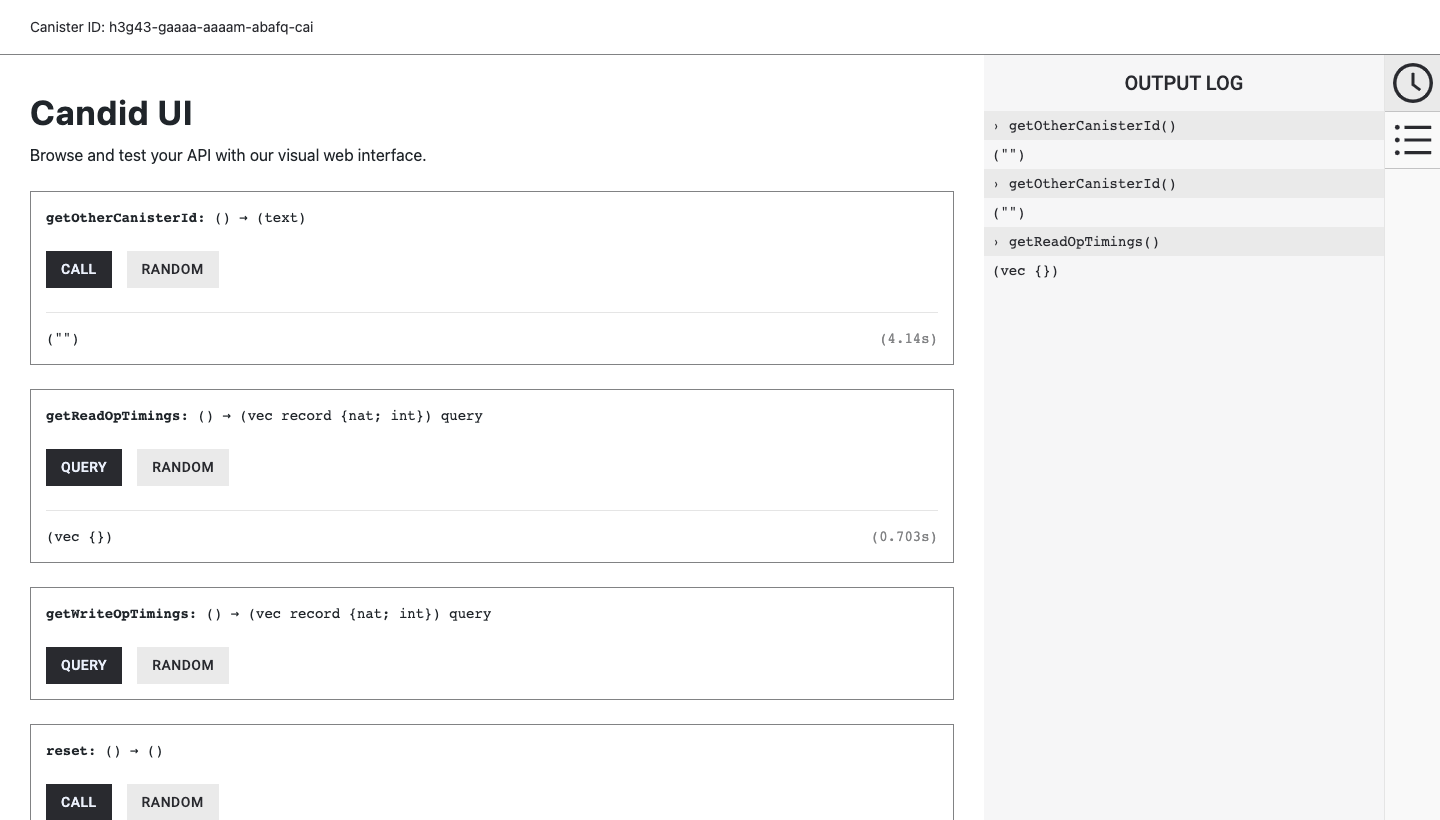Motoko Smart Contract Deployment
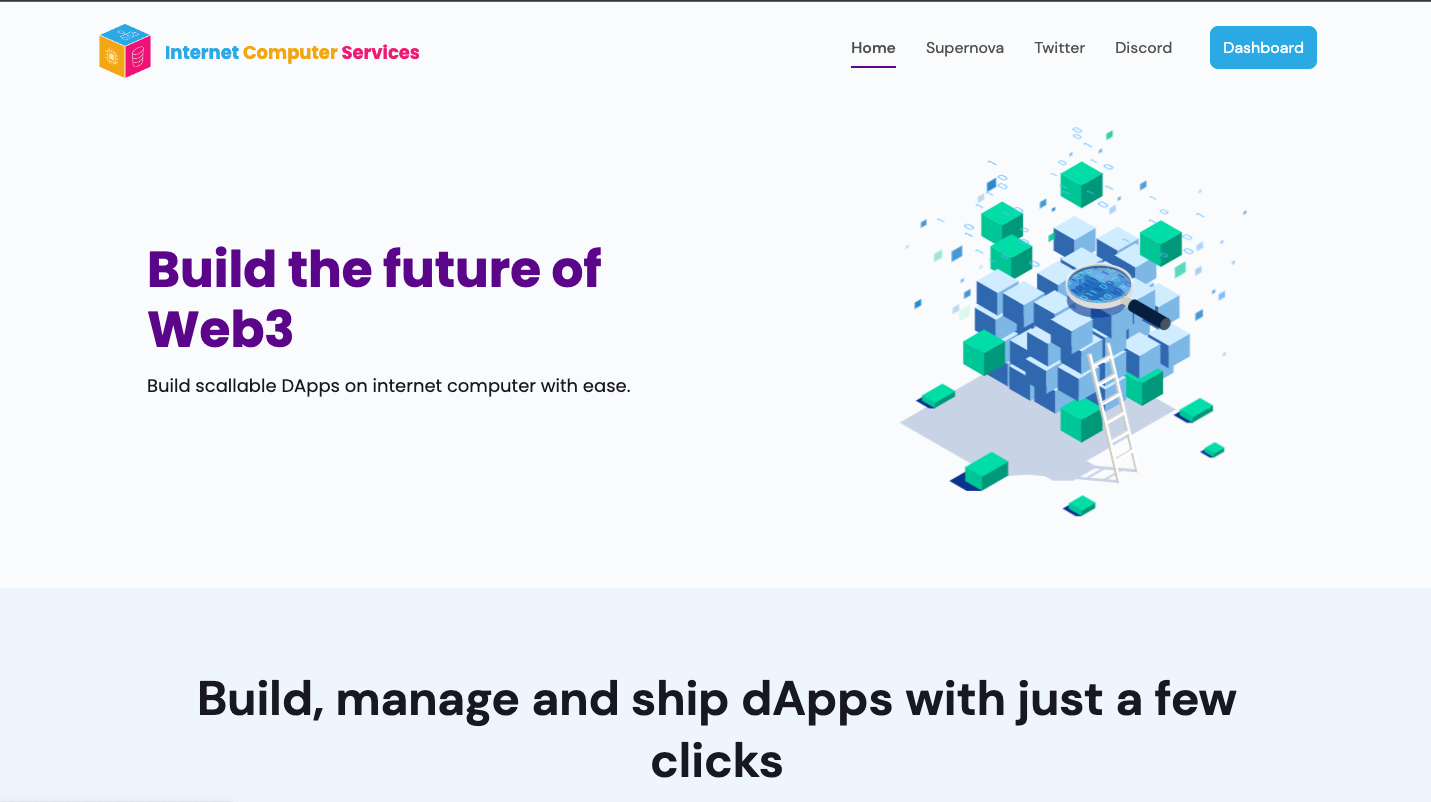
-
We will click on “Dashboard” of internetcomputerservices.com, and “Sign in with Google”
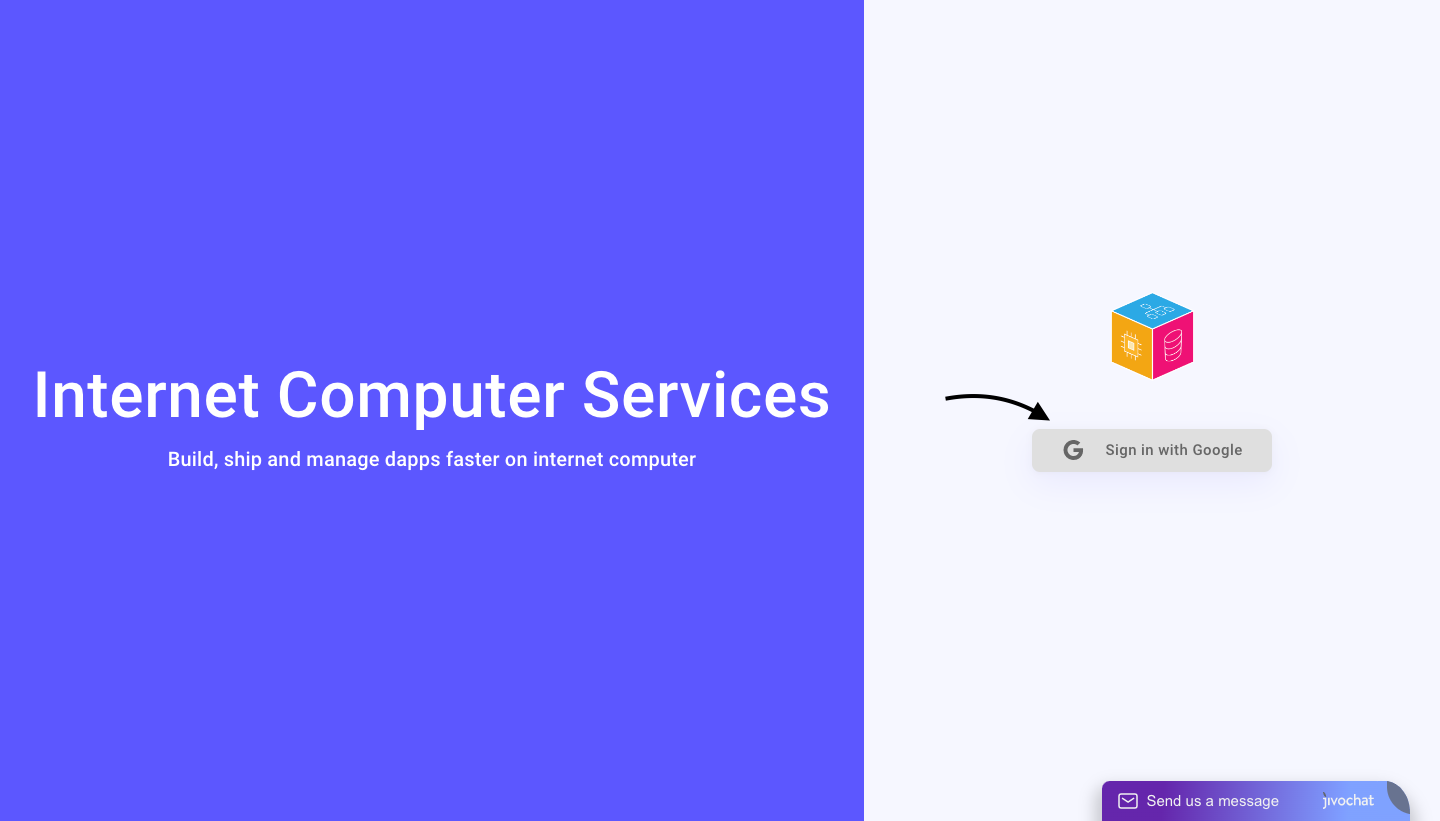
-
Click on "Create DApp" and click on "Motoko Smart Contract"
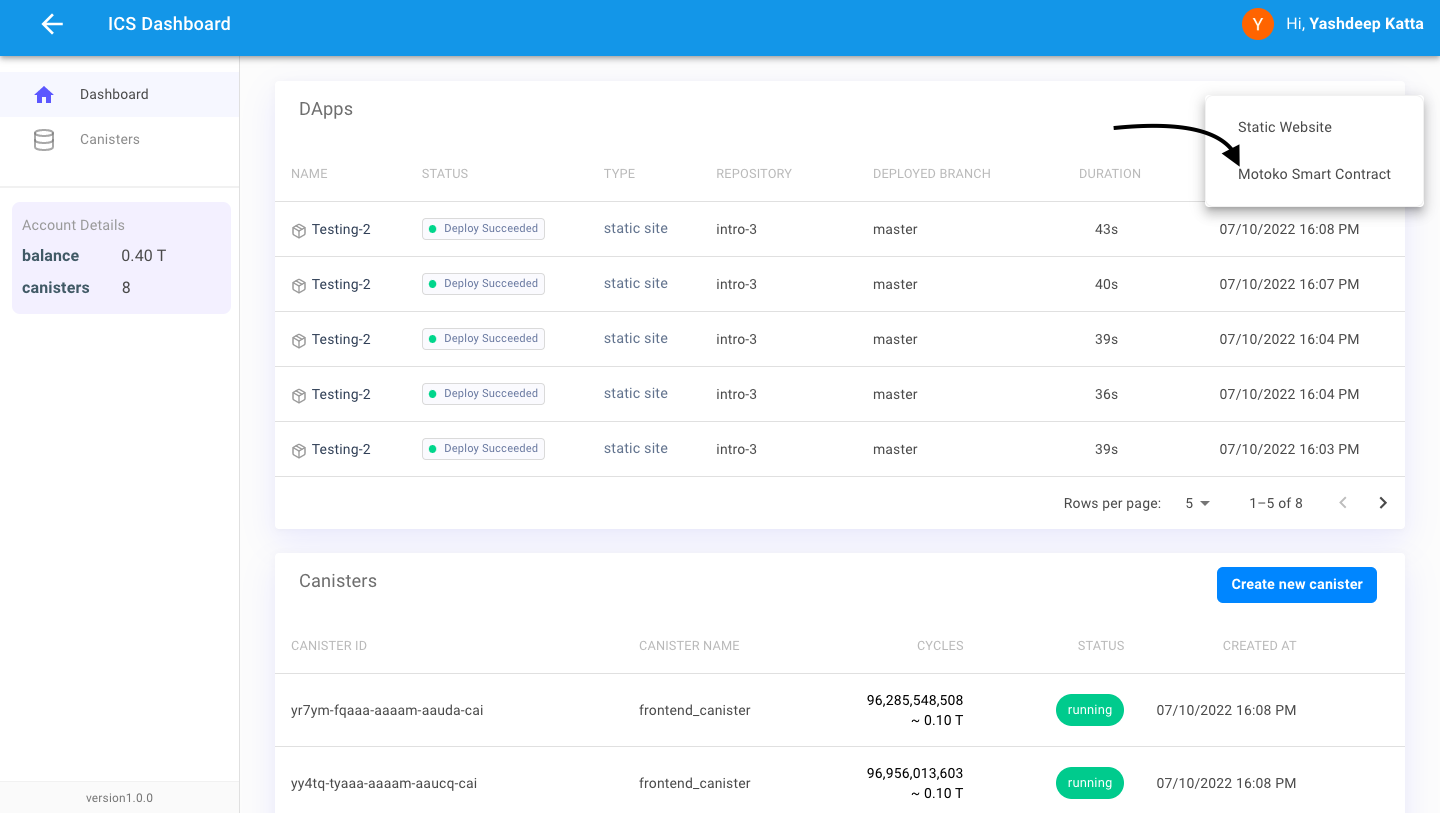
-
Choose the repository of the project you want to deploy and "Connect" it
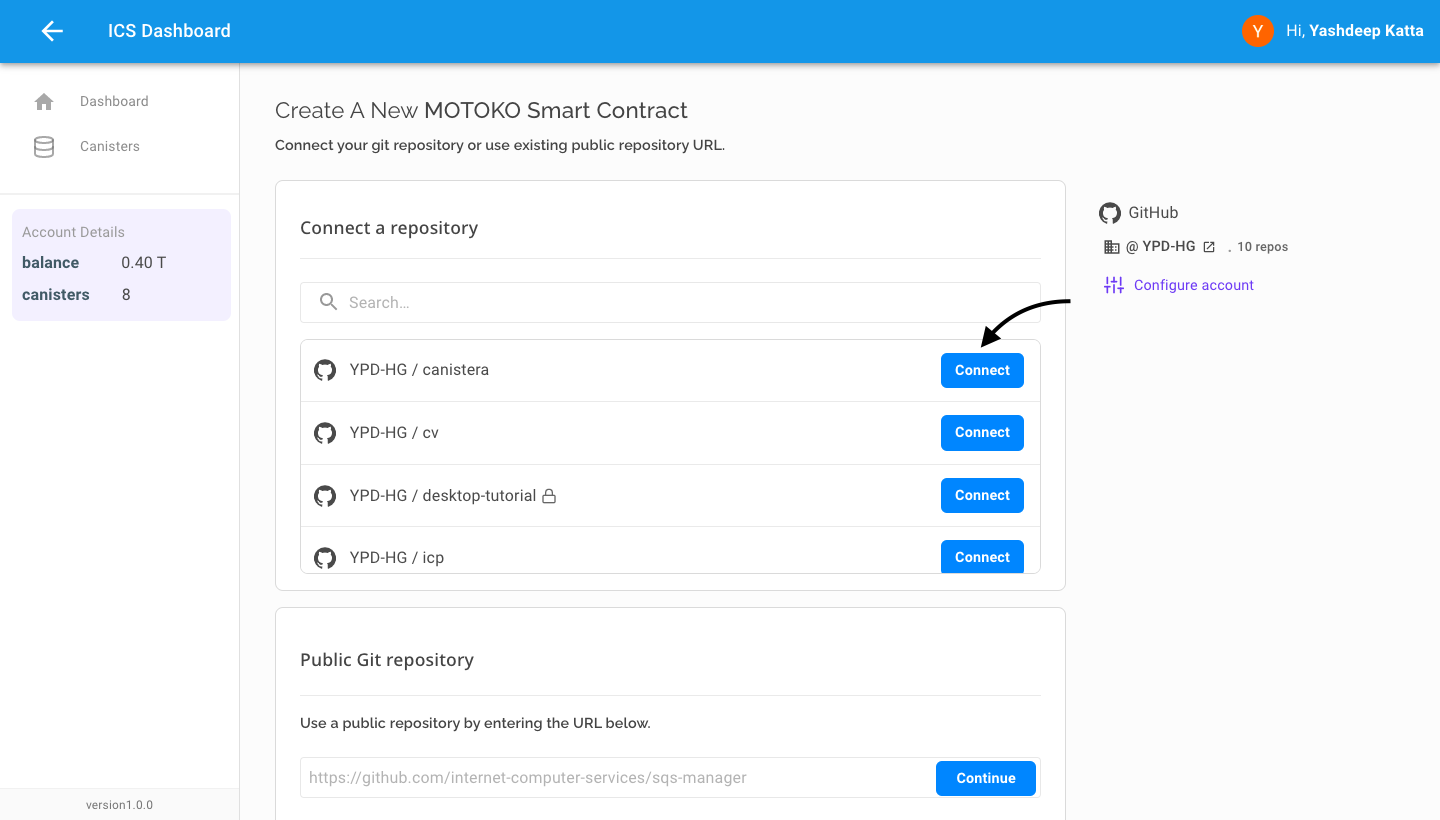
-
Configuring the deployment
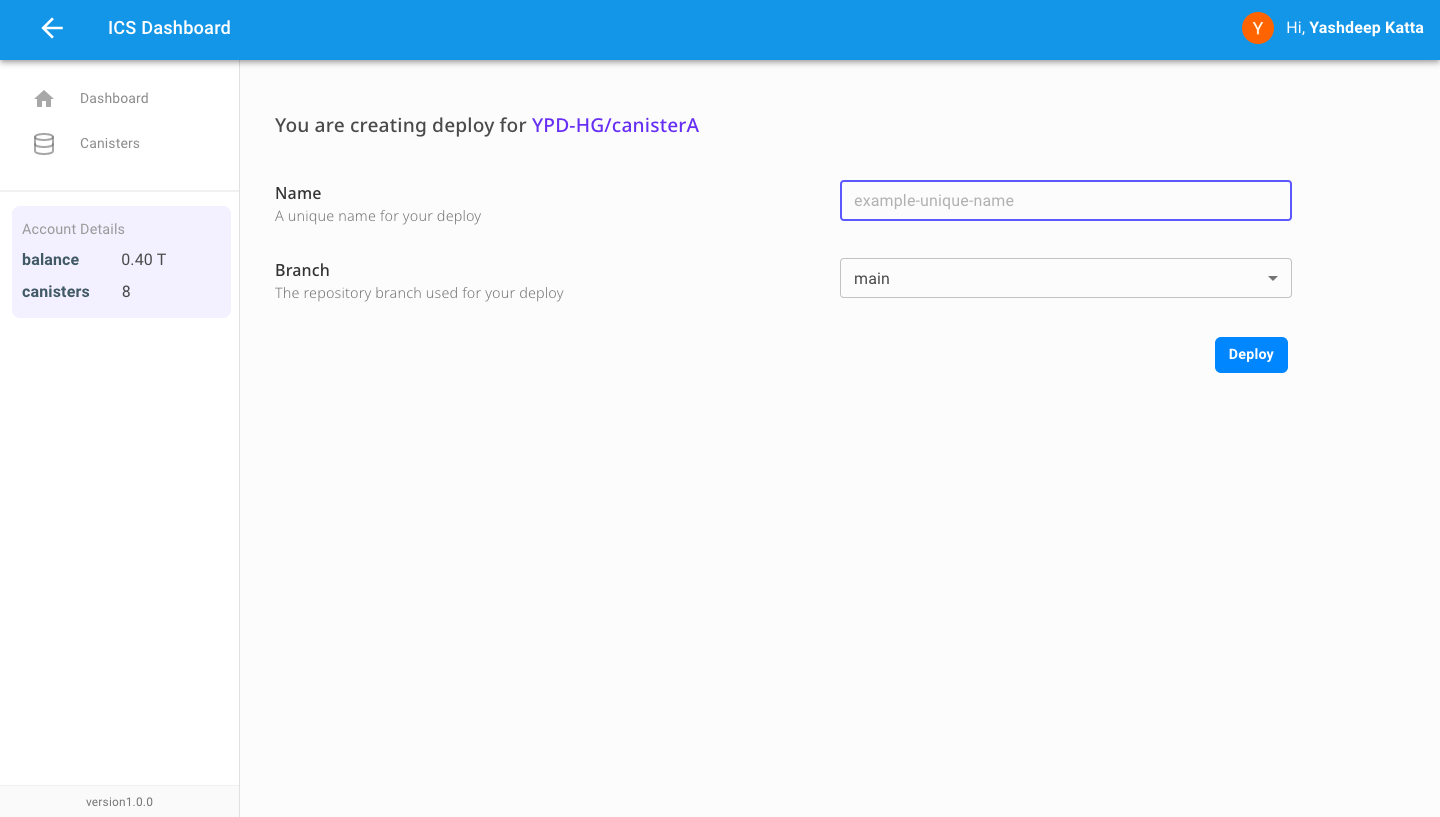
-
We will give it a unique name
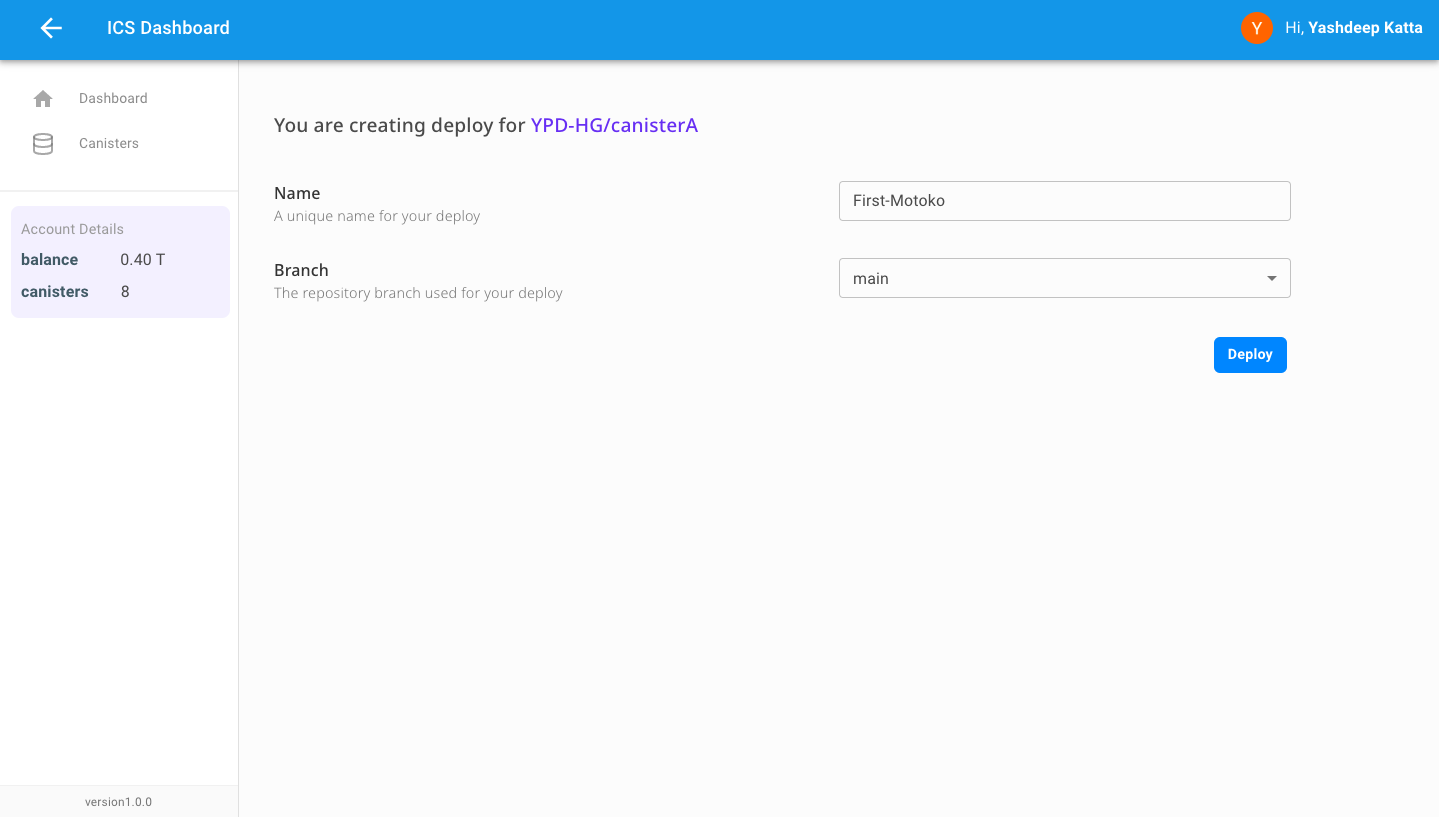
-
Click on "Deploy"
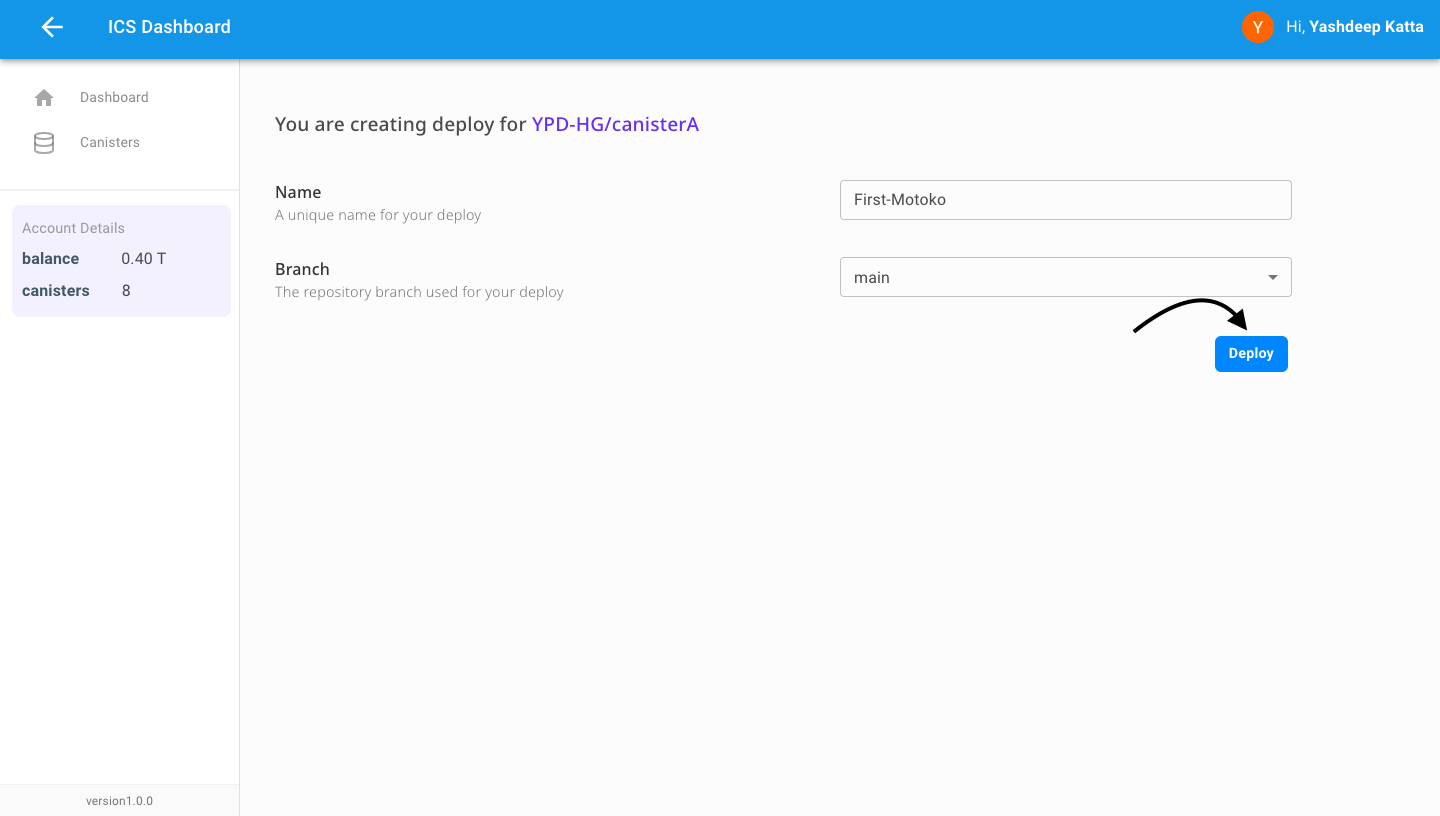
-
Deployment Successful!
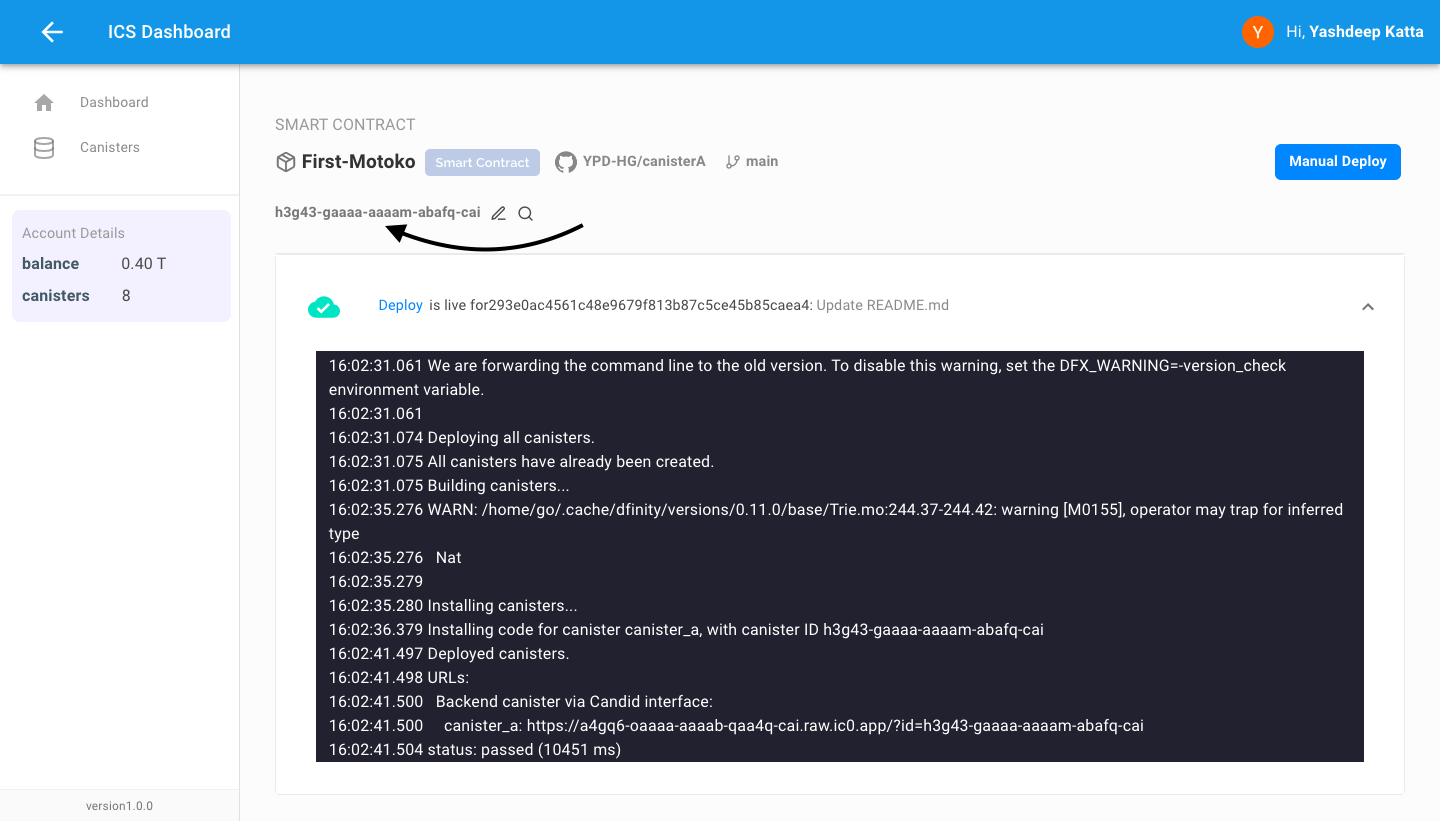
-
You can view canister in Candid UI by click on "this" button